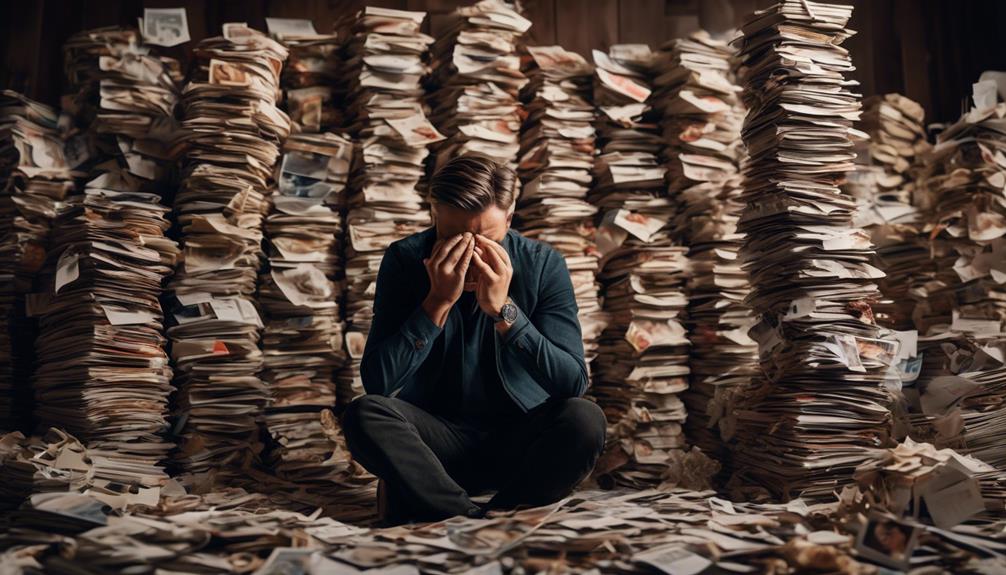Please note this post may contain affiliate links picked by me (Jay) that I have deemed may be of interest or relevant to you the reader of this.
These links do not affect the cost of the thing if you decide to purchase but i may get a little money if you choose to purchase.
For more information on my affiliate link policy click here.
As I sit in front of my computer, ready to embark on another editing journey, I can't help but feel a mix of excitement and nostalgia. It's like stepping into a time machine, where I can transport myself back to the days of darkrooms and chemical baths.
But don't worry, fellow photographers, I won't ask you to dust off your film rolls or dig out your enlargers. Instead, I invite you to join me on a modern adventure, where we'll explore the art of photo editing and discover how to take our craft to new heights.
From understanding the basics of post-processing to mastering advanced retouching techniques, this guide will equip you with the skills and knowledge to elevate your photographs to a whole new level.
So, ready to uncover the secrets behind breathtaking edits? Let's dive in.
Key Takeaways
- Utilizing advanced filters and noise reduction techniques can enhance the quality of photographs and captivate viewers.
- Paying attention to light and color adjustment can enhance the mood and atmosphere of photos, while also ensuring the subject stands out and details are defined.
- Composition and cropping techniques improve the balance and symmetry of photos, resulting in visually striking images.
- Advanced retouching tools and techniques, such as skin smoothing and HDR editing, can enhance and perfect photographs, particularly in portrait and fashion photography.
Understanding the Basics of Post-Processing
When it comes to editing your photos, understanding the basics of post-processing is essential in bringing out the true potential of your images. As a photographer, I've found that utilizing advanced filters and noise reduction techniques can greatly enhance the overall quality of my photographs.
Advanced filters offer a wide range of creative options to transform your images. With these powerful tools, you can experiment with various effects such as vintage, black and white, or even simulate the look of different film types. These filters allow you to add depth and character to your photos, giving them a unique and artistic touch.
Another crucial aspect of post-processing is noise reduction. Noise, often caused by shooting in low light conditions or using high ISO settings, can significantly affect the clarity and sharpness of your images. By applying noise reduction techniques, you can effectively reduce unwanted graininess, resulting in cleaner and more professional-looking photographs.
Understanding the basics of post-processing isn't only about making your images visually appealing but also about telling a story. Through careful editing, you have the power to enhance the mood, create a sense of drama, or evoke certain emotions in your viewers. By utilizing advanced filters and noise reduction techniques, you can create stunning visuals that captivate and engage your audience.
Mastering Light and Color Adjustment
As I explore the next crucial aspect of post-processing, I'm eager to unravel the secrets of mastering light and color adjustment to further elevate the visual impact of my photographs. The manipulation of light and color is a powerful tool that can transform an ordinary image into a captivating work of art.
One of the techniques I rely on to enhance the mood and atmosphere of my photos is the use of creative filters. These filters allow me to experiment with different color tones and effects, such as vintage, black and white, or dramatic contrast. By applying creative filters strategically, I can evoke specific emotions and create a unique visual style that sets my photographs apart.
Another important aspect of light and color adjustment is balancing exposure. This involves adjusting the brightness and contrast of different areas within an image to ensure that the subject stands out and the details are well-defined. By carefully adjusting the exposure, I can bring out the hidden nuances and textures, adding depth and dimension to my photos.
To master light and color adjustment, I rely on powerful editing software that provides me with precise control over every aspect of the image. This allows me to fine-tune the highlights, shadows, and color tones to achieve the desired effect. I also pay attention to the overall color balance, making sure that the colors are harmonious and complement each other.
Mastering light and color adjustment is a continuous learning process. It requires experimentation, practice, and a keen eye for detail. By exploring different techniques and pushing the boundaries of creativity, I'm able to create visually stunning photographs that leave a lasting impression on viewers.
Enhancing Composition and Cropping Techniques
To take my photography to the next level, I delve into the art of enhancing composition and perfecting cropping techniques, unlocking new opportunities for capturing visually striking images.
Composition plays a crucial role in creating compelling photographs, and by applying the rule of thirds, I can achieve a balanced and visually pleasing result. This technique involves dividing the frame into nine equal parts using two horizontal and two vertical lines, and placing key elements along these lines or at their intersections. By doing so, I can create a sense of balance and harmony, while also adding depth and interest to my images.
Another technique I explore is creative framing, which involves using elements within the scene to frame the subject and draw the viewer's attention towards it. This can be achieved by using natural frames such as archways, trees, or windows, or by creating frames within the frame using objects like fences or doorways. Creative framing not only adds visual interest but also helps to guide the viewer's eye towards the main subject, enhancing the overall impact of the photograph.
In addition to composition, cropping is a powerful tool that allows me to refine the composition and eliminate any distractions or unwanted elements from the frame. By cropping an image, I can emphasize the main subject, create a stronger focal point, and improve the overall balance and symmetry of the composition.
Exploring Advanced Retouching Tools and Techniques
I eagerly dive into the realm of advanced retouching tools and techniques, ready to unlock a world of endless possibilities for enhancing and perfecting my photographs. As a photographer, I am constantly seeking innovative ways to take my editing craft to the next level. In this article, I will explore two advanced retouching techniques: skin smoothing and high dynamic range (HDR) editing.
To help you grasp the potential of these techniques, let me present you with a table showcasing the key features and benefits of each:
| Retouching Techniques | Skin Smoothing | High Dynamic Range (HDR) Editing |
|————————|——————-|———————————-|
| Key Features | – Removes imperfections and blemishes from the skin, resulting in a flawless complexion
- Enhances skin tone and texture
- Provides a natural and subtle look | – Expands the dynamic range of an image, capturing more details in both highlights and shadows
- Creates stunning and vibrant images
- Allows for more control in post-processing |
| Benefits | – Perfect for portrait and fashion photography
- Saves time by automating the retouching process
- Enhances the overall quality of the image | – Produces visually striking and dramatic photos
- Brings out intricate details in landscape and architectural shots
- Adds depth and dimension to your images |
By incorporating skin smoothing techniques, I can transform my portraits by eliminating imperfections and achieving a flawless complexion. This not only saves time but also enhances the overall quality of the image, making it perfect for portrait and fashion photography.
On the other hand, HDR editing allows me to expand the dynamic range of my images, capturing more details in both highlights and shadows. This technique produces visually striking and dramatic photos, making it ideal for landscape and architectural shots.
As I delve deeper into these advanced retouching tools and techniques, I am excited to see the impact they will have on my photography. With skin smoothing and HDR editing, the possibilities for enhancing and perfecting my photographs are truly endless.
Streamlining Workflow and Organization Strategies
Streamlining my workflow and implementing effective organization strategies have been crucial in maximizing efficiency and productivity in my photo editing process. As a photographer, time management is essential to ensure that I can deliver high-quality edits to my clients in a timely manner. Here are some strategies I've found helpful:
- Create a structured workflow: Establishing a step-by-step process for editing allows me to work methodically and avoid wasting time. By following a consistent workflow, I can ensure that no steps are missed and that my edits are consistently high-quality.
- Utilize file naming conventions: Developing a system for naming files helps me stay organized and easily locate specific images. I incorporate relevant information, such as client name, shoot date, and image number, into the file name. This makes it easier to search for specific files and prevents confusion when working on multiple projects simultaneously.
- Organize files into folders: Creating folders based on different projects or clients helps me keep my files organized and easily accessible. I can quickly locate specific images, and it also makes it easier to back up and transfer files when necessary.
- Use software tools for organization: Leveraging photo editing software that offers organizational features, such as catalogs or libraries, helps me keep track of my images. These tools allow me to tag, rate, and categorize images, making it easier to find specific photos later on.
Frequently Asked Questions
What Are Some Recommended Camera Settings for Capturing High-Quality Photos That Require Minimal Post-Processing?
When it comes to capturing high-quality photos that require minimal post-processing, there are a few recommended camera settings that can make a big difference.
First, shooting in RAW format allows for more flexibility in editing later.
Second, using a low ISO setting helps reduce noise and maintain image quality.
Lastly, adjusting the white balance properly ensures accurate colors.
How Can I Effectively Utilize Natural Lighting in My Photography to Reduce the Need for Extensive Color Adjustments in Post-Processing?
To effectively utilize natural lighting in my photography and reduce the need for extensive color adjustments in post-processing, maximizing its potential is key. By strategically positioning myself and my subject, I can capture the perfect balance of light and shadow, enhancing the mood of my photos.
Experimenting with different angles and times of day can yield stunning results, creating a more authentic and vibrant image.
Natural lighting is a powerful tool that can elevate my craft to new heights.
Are There Any Specific Composition Rules or Guidelines That Can Help Improve the Overall Aesthetic of My Photos?
There are several composition techniques that can greatly enhance the aesthetic of your photos. Rule of thirds, leading lines, and symmetry are just a few examples. By applying these guidelines, you can create visually engaging and balanced images.
Additionally, creative editing techniques can further elevate your photos. Experiment with different filters, overlays, and color adjustments to add depth and vibrancy to your images. With these tools, you can take your photography to new heights and captivate your audience.
What Are Some Advanced Retouching Tools and Techniques That Can Be Used to Remove Unwanted Objects or Blemishes From Photos?
When it comes to advanced retouching techniques, there are a plethora of tools and techniques that can be used to remove unwanted objects or blemishes from photos.
By utilizing effective natural lighting, you can enhance the overall aesthetic of your images.
From clone stamping to frequency separation, these advanced techniques allow for precise editing and flawless results.
With these skills in your arsenal, you can take your photo editing craft to new heights and create truly exceptional images.
How Can I Efficiently Organize and Store My Edited Photos to Streamline My Workflow and Ensure Easy Access in the Future?
To efficiently organize and store my edited photos, I've discovered the power of efficient file management and cloud storage options.
By creating a folder structure that makes sense to me, I can easily locate specific images when needed.
Additionally, utilizing cloud storage services like Google Drive or Dropbox ensures that my photos are safely backed up and accessible from anywhere.
This streamlined workflow allows me to focus on my craft and easily retrieve my edited photos whenever inspiration strikes.
Conclusion
As I delve deeper into the world of photo editing, I'm constantly amazed by the endless possibilities it offers. From mastering light and color adjustments to exploring advanced retouching tools, there's always something new to learn.
And as I streamline my workflow and discover organization strategies, I feel a sense of empowerment and control over my craft.
The journey to elevating my photo editing skills continues, and I can't wait to see where it takes me next.
Stay tuned for more exciting discoveries in the world of photography.